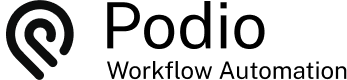Embedding Podio Data in your Website
Posted: 2014-09-20
With the new CMS feature in GlobiFlow, you can embed Podio Data directly into your website as simply as embedding a Podio Webform.
For this example, let's say you have a Job Opportunities app in Podio in which you manage your job openings.


Since we don't want to list all of this on the website, the first step would be to create a view in Podio to filter out only the current open jobs, and only show the fields we want the public to see.

Next, log into your GlobiFlow account, find the Job Opportunities app in your app tree, and click on New CMS.
In the CMS Configuration page, select the CMS Type Table View with click-through to Detail and configure the fields and formatting you want people to see in the details of each job.

Grab the code for out default stylesheet (you can always write your own if you wish).

And grab the embed code for this CMS object from the Flows page.

Paste the stylesheet code into your Website HEAD section, and paste the Jobs CMS embed code into your Jobs page of your website where you wish the listings to appear.


Now your website will have a list of your current Job Openings right out of Podio, and visitors can click on any of them to see the full details.


Please bear in mind that we use a high-performance content delivery network to serve your content, and it could take up to 15 minutes for your Podio changes to propagate to your website.
You may also be interested in our post about using Podio as a simple Website Content Management System (CMS).
 by
Andreas Huttenrauch
by
Andreas HuttenrauchOwner of Globi Web Solutions, and Podio Fanatic.